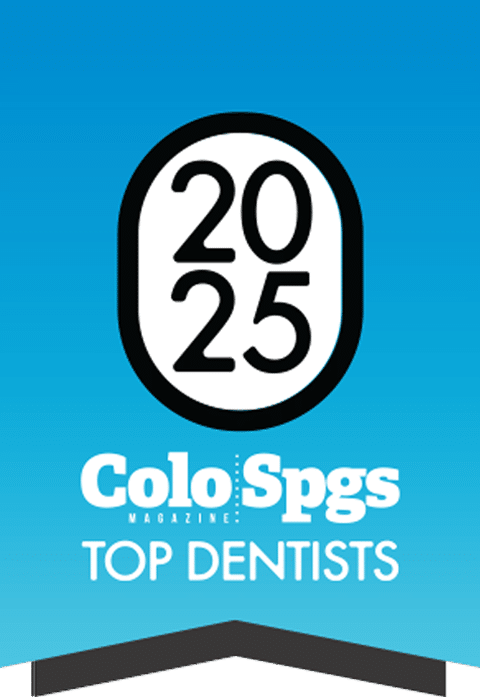Pinnacle Dentistry Accessibility Statement

Pinnacle Dentistry seeks to improve the accessibility of our website content. Below are recommendations to help improve your experience on our website.
Helpful links:
Social Security Administration tips: https://www.ssa.gov/accessibility/
Use your computer to read web pages out loud: https://www.ssa.gov/accessibility/
Use the keyboard to navigate screens: https://www.ssa.gov/accessibility/keyboard_nav.html
Increase text size: https://www.ssa.gov/accessibility/textsize.html
Magnify your screen: https://www.ssa.gov/accessibility/magnifyscreen.html
Make your mouse pointer more visible (Windows only): https://www.ssa.gov/accessibility/mousepointer.html
Change background text and colors: https://www.ssa.gov/accessibility/changecolors.html
Speech recognition software: http://www.nuance.com/dragon/index.htm
Should you be deaf or hard of hearing, there are additional accessibility features available to you:
Closed captioning in YouTube: https://support.google.com/youtube/answer/100078?hl=en
Volume controls: Your computer, tablet and mobile device all have volume control features, and the service you use to watch or listen to videos or audio clips also have volume controls. It is recommended to adjust both volume controls to optimize your experience.
If the recommendations above do not meet your needs, please contact our office at 719.590.7100 (Monday through Thursday 8:00 a.m.―5:00 p.m. MST) for assistance in accessing Pinnacle Dentistry’s content.